我的文档笔记
心有萌虎,嘻秀强威。
Toggle navigation
我的文档笔记
Home
Archives
Tags
Electron初体验
electron
2019-07-31 20:54:20
409
0
0
zhangzilong
electron
按照[官方文档](https://electronjs.org/docs/tutorial/first-app)进行操作,执行 ```npm start``` 时提示不明白 ```start``` 是什么操作,在package.json内添加 ```start``` 定义: ``` "scripts": { "start": "electron ." } ``` 再次尝试,哒哒~成功 然后页面上各个版本信息显示不出来,比较[官方demo](https://github.com/electron/electron),创建窗口时需要设置preload.js: ``` win = new BrowserWindow({ width: 800, height: 600, webPreferences: { preload: path.join(__dirname, 'preload.js') } }); ``` ```preload.js``` 文件内容: ``` // All of the Node.js APIs are available in the preload process. // It has the same sandbox as a Chrome extension. window.addEventListener('DOMContentLoaded', () => { const replaceText = (selector, text) => { const element = document.getElementById(selector) if (element) element.innerText = text } for (const type of ['chrome', 'node', 'electron']) { replaceText(`${type}`, process.versions[type]) } }) ``` ```index.html``` 文件增加标签id: ``` We are using node <span id="node"></span>, Chrome <span id="chrome"></span>, and Electron <span id="electron"></span>. ``` 再次执行,显示成功。 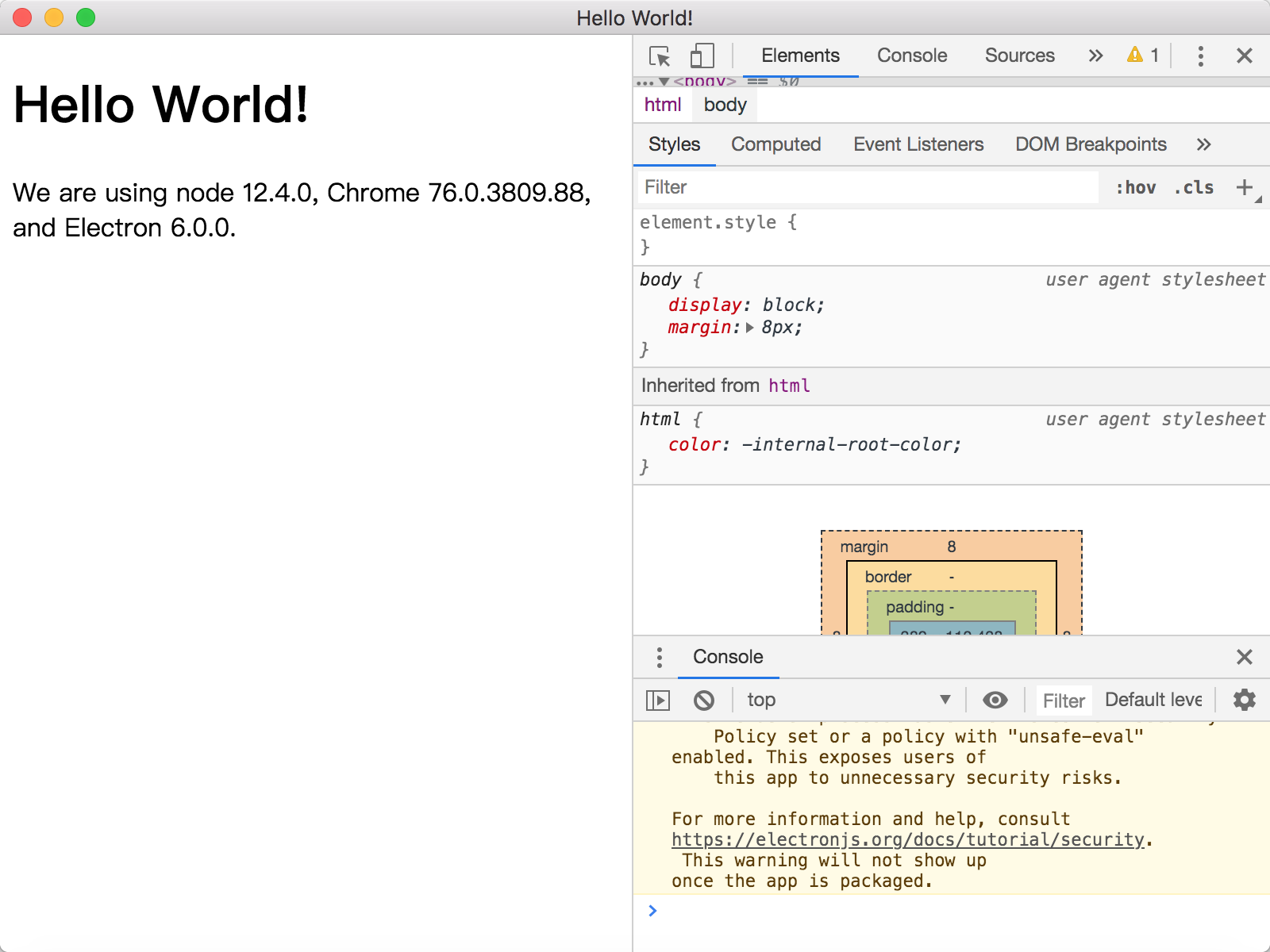
Pre:
各种排序算法
Next:
二分查找算法
0
likes
409
Weibo
Wechat
Tencent Weibo
QQ Zone
RenRen
Table of content